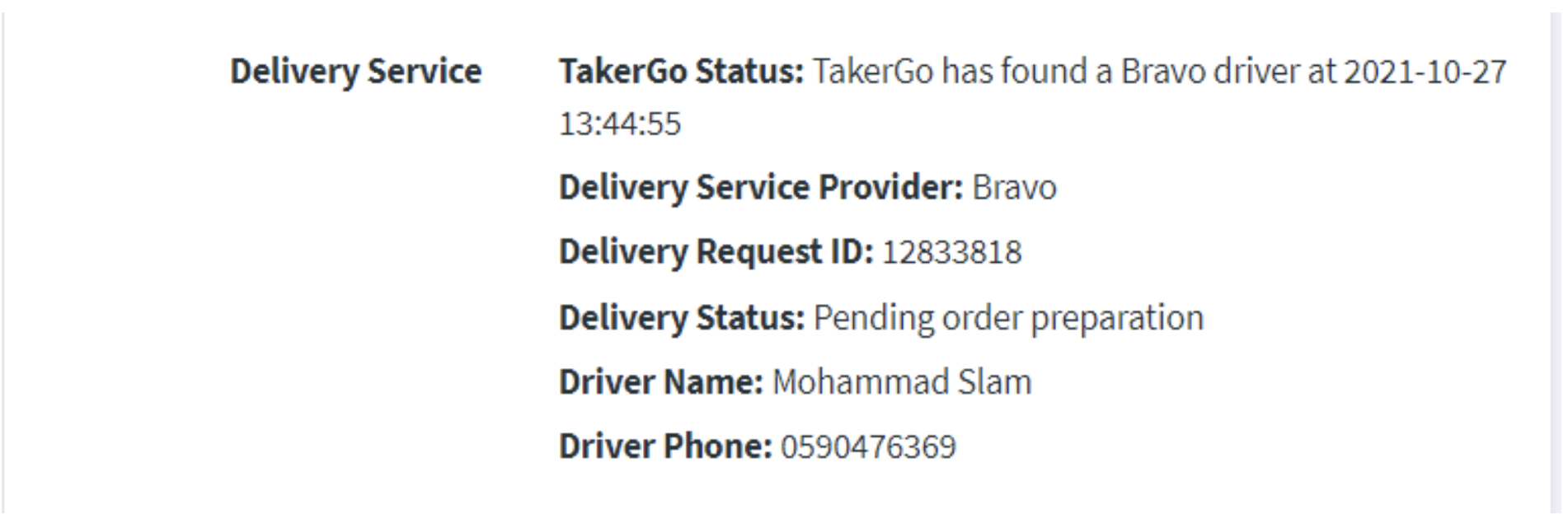DSP Integration Guide
1 - DSP Introduction
The Public API is a tool that allows to integrate with Taker Go and helps make food delivery a fast and comfy for restaurants and end users.The diagram of communication Taker go with the restaurant business and DSP shown below.
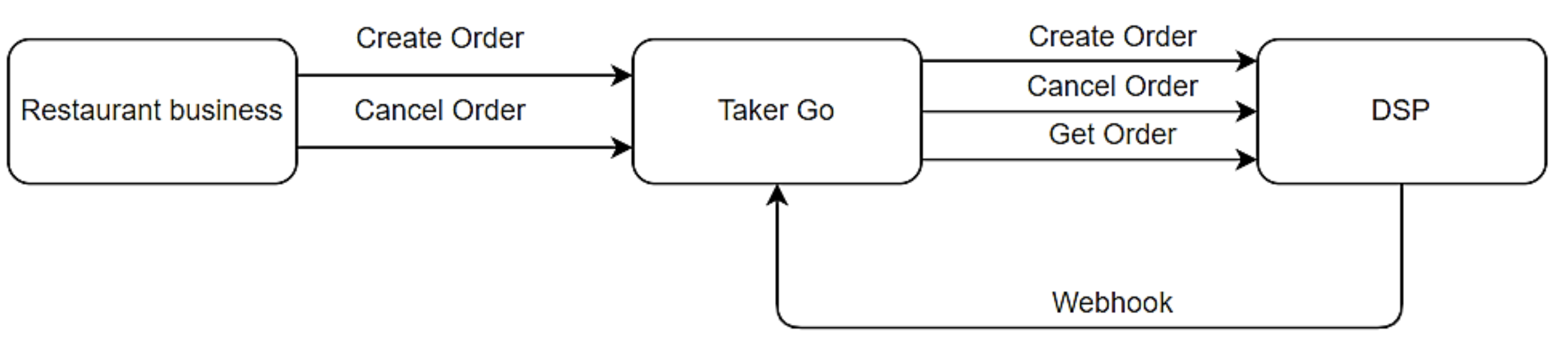
2 - Base Urls
- Production API Base URL: https://production.go.taker.io/
- Sandbox API Base URL: https://sandbox.go.taker.io/
3 - Creating Account
Developer Applications and Sandbox accounts are created by Taker Go team after obtaining some needed information from the developerThe needed information include the following:
3.1 - Redirect URL
This is the URL to which you want Taker Go user to be redirected after successfully authorizing your App.You need to provide a direct link for your production application, not a link to the local host for your Sandbox application.
3.2 - Webhook URL & Webhook Events
When changing the order status, we expect a Webhook from the DSP (for more information, see section 8.4).
3.3 - Install URL and Token
To register your application, we need to get an url-address and Token from you.The authorization processis alwaysinitiated from your App sideWhen your App gets officially listed in Taker Go Marketplace, Taker Go user will be able to install your App directly from the marketplaceWhen user clicks on install, user will be taken to the Install URL that you will use to know that a Taker Go user wants to install your Taker Go AppFrom there, you should initiate the authorization process with Taker Go authorization server
Details should be sent to support@takergo.com
4 - Security of data transfer
To ensure the security of both systems, the Bearer token is used.
5 - Error
If the request is not executed, the API returns Error -422 (E-422)
The above command returns JSON structured like this:
{
"error_key": [
"Error text"
]
}
6 - Order Status
The list of order statuses
const STATUSES = [
'NO_STATUS' => 0,
'PENDING' => 11,
'ASSIGNED' => 12,
'WAY_TO_STORE' => 13,
'ARRIVED_AT_STORE' => 14,
'WAY_TO_CUSTOMER' => 15,
'NEAR_CUSTOMER' => 16,
'DELIVERED' => 21,
'CANCELED' => 31,
'RETURNED' => 32,
'DSP_ISSUE' => 33,
'NOT_SENT' => 34
];
7 - Payment Types from Taker Go
You can make order in the mobile application, on the website, by phone number or order at a kiosk and pay for the order as follows:
const PAYMENT_TYPE = [
'CASH' => 0,
'ONLINE' => 1,
'POINTS' => 2,
'TERMINAL' => 3
];
8 - Work with external API
DSP_URL - Installed from the side of the Taker.
DSP_TOKEN - Installed from the side of the Taker.
TAKER_TOKEN - Installed from the side of the Taker.
id – Taker Go Order ID.
8.1 - Public Create Order (in DSP)
The request for a Public Create Order (in DSP) must contain the following data:
Endpoint: POST - DSP_URL/orders
Headers
{
"Authorization" : "Bearer DSP_TOKEN",
"Content-Type": "application/json"
}
Body
{
"id": integer,
"pickup_details": {
"name": string,
"phone": string(ex: "+966555633706"),
"coordinate": {
"latitude": float,
"longitude": float
},
"address": string
},
"delivery_details": {
"name": string,
"phone": string(ex: "+966555633706"),
"coordinate": {
"latitude": float,
"longitude": float
},"address": string
},
"order": {
"reference": string,
"payment_type": int (PAYMENT_TYPE),
"currency": string(ex: "SAR"),
"total": float,
"notes": {
"ar": string,
"en": string
}
},
"business": {
"name": string,
"phone": string(ex: "+966555633706"),
"logo": url
}
}
Expected Response
Expected “Status Code” - 200
Expected Response Body
{
"dsp_order_id": string, // DSP order ID
"status": STATUSES
}
8.2 - Public Get Order (in DSP)
The request for a Public GetOrder (in DSP) must contain the following data:
Endpoint: GET - DSP_URL/orders/{ID}
Headers
{
"Authorization" : "Bearer DSP_TOKEN",
"Content-Type": "application/json"
}
Body
{}
Expected Response
Expected “Status Code” - 200
Expected Response Body
{
"dsp_order_id", string,
"status": STATUSES,
// IF Status "ASSIGNED" or more
"driver":? {
"name": string,
"phone": string(ex: "+966555633706"),
"image":? url,
"rating":? float (ex: 4.32)
}
}
8.3 - Public Delete Order (in DSP)
The request for a Public DeleteOrder (in DSP) must contain the following data:
Endpoint: DELETE - DSP_URL/orders/{ID}
Headers
{
"Authorization" : "Bearer DSP_TOKEN",
"Content-Type": "application/json"
}
Body
{}
Expected Response
Expected “Status Code” - 200
Expected Response Body
{}
8.4 - Expected Webhook (from DSP)
The request for Expected Webhook (from DSP)must contain the following data:
Endpoint: POST - /webhooks/public
Status - Success
Headers
{
"Authorization" : "Bearer DSP_TOKEN",
"Content-Type": "application/json"
}
Body
{
"dsp_order_id", string,
"status": STATUSES,
// IF Status "ASSIGNED" or more
"driver":? {
"name": string,
"phone": string(ex: "+966555633706"),
"image":? url,
"rating":? float (ex: 4.32)
}
}
Expected Response
Expected “Status Code” - 200
Expected Response Body
{}
Status - Error
Expected Response
Expected “Status Code” - 422
Expected Response Body
{}
Restaurant Integration Guide
1 - Restaurant Introduction
The Public API is a tool that allows to integrate with TakerGo service and helps make fooddelivery a fast and comfy for restaurants and end users. The diagram of communicationTakerGo with the restaurant which is not Taker client shown below.
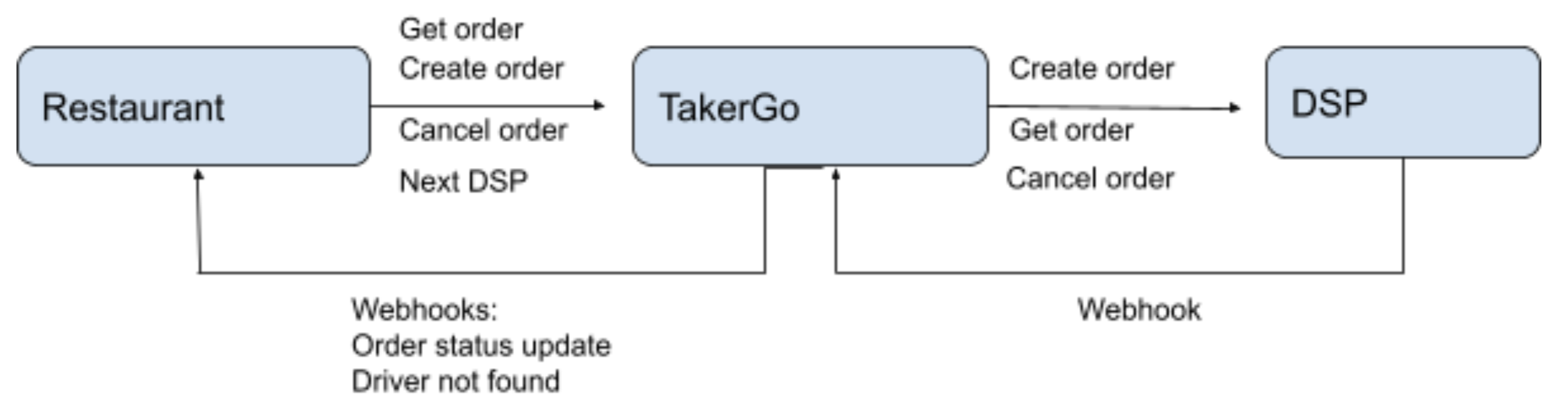
2 - Base Urls
- Production API Base URL: https://production.go.taker.io/
- Sandbox API Base URL: https://sandbox.go.taker.io/
3 - TakerGo Order ID
Be attentive, every delivery in TakerGo has its own ID, so you need to regularly update theID of the order on your side.
4 - Creating Account
Sandbox and Production accounts are created by TakerGo team after obtaining some needed information from the restaurant.
The needed information include the following:
ORGANIZATION_URL - Installed from the side of the TakerGo
This is the URL from which you will send us order details for searching the driver and to which you want TakerGo will send you order statuses. You need to provide a direct link for your production application and a link to your sandbox application for test orders.
ORGANIZATION_TOKEN - Installed from the side of the TakerGo
To register your account, we need also to get a Bearer Token from you, Token must include the word Bearer. To ensure the security of both systems, the Bearer token is used.
TAKERGO_TOKEN - Installed from the side of the TakerGo
5 - Error
If the request is not executed, the webhook returns Error - 4XX (E-4XX) as follows:
{
"error_key": [
"Error text"
]
}
6 - Statuses
The list of order statuses
const STATUSES = [
'NOT_ASSIGNED' => 1,
'ASSIGNED' => 2,
'COLLECTING_ORDER' => 3,
'ON_THE_WAY' => 4,
'DELIVERED' => 5,
'CANCELED' => 6,
'FAILED_TO_ASSIGN' => 7,
'NEAR_PICK_UP' => 8,
'AT_PICK_UP' => 9,
'NEAR_DELIVERY' => 10,
'AT_DELIVERY' => 11,
'RETURNING' => 12,
'RETURNED' => 13,
'RE_ASSIGNING' => 14
];
7 - Payment Types
You can make order in the mobile application, on the website, by phone number or order at a kiosk and pay for the order
const PAYMENT_TYPE = [
'CASH' => 0,
'ONLINE' => 1,
'POINTS' => 2,
'TERMINAL' => 3
];
8 - APIs
List of API endpoints
8.1 - Create Order to TakerGo
Endpoint: POST - /v2/orders
Headers
{
"Authorization" : "Bearer TAKERGO_TOKEN",
"ContentType": "application /json"
}
Body
{
"pickup_details": {
"name": string,
"phone": string (ex: "+966555633706"),
"coordinate": {
"latitude": float,
"longitude": float
},
"address": string
},
"delivery_details": {
"name": string,
"phone": string(ex:"+966555633706"),
"coordinate": {
"latitude": float,
"longitude": float
},
"address": string
},
"order": {
"id": int,
"profile_id": int,
"reference": string,
"payment_type": int (PAYMENT_TYPE),
"currency": string (ex: "SAR"),
"total": float,
"delivery_fee":? float (default: 0),
"notes": {
"ar": string,
"en": string
}
},
"branch": {
"id": int (ex: 50),
"name": string,
"phone": string(ex:"+966555633706")
},
"business": {
"id": int (ORGANIZATION_ID),
"name": string (ex:"Mathaq Warq Enab; Branch: Twaiq Branch"),
"phone": string(ex: "+966555633706"),
"logo":url
},
"customer": {
"id": int (ex: 76484),
"name": string,
"phone_number": string (ex:"+966555633706")
}
}
Expected Response
Expected “Status Code” - 200
Expected Response Body
{
"id": int,
"status": int (STATUSES)
}
8.2 - Get Order to TakerGo
Endpoint: GET - /v2/orders/{ID}
Headers
{
"Authorization" : "Bearer TAKERGO_TOKEN",
"ContentType": "application /json"
}
Body
{}
Expected Response
Expected “Status Code” - 200
Expected Response Body
{
"id": int,
"status": int (STATUSES)
}
8.3 - Send order to the next DSP
Endpoint: POST - /v2/orders/{ID}/next_dsp
Headers
{
"Authorization" : "Bearer TAKERGO_TOKEN",
"ContentType": "application /json"
}
Body
{}
Expected Response
Expected “Status Code” - 200
Expected Response Body
{
"id": int,
"status": int (STATUSES)
}
8.4 - Cancel order
Endpoint: DELETE - /v2/orders/{ID}
Headers
{
"Authorization" : "Bearer TAKERGO_TOKEN",
"ContentType": "application /json"
}
Body
{}
Expected Response
Expected “Status Code” - 202
Expected Response Body
{}
8.5 - Webhook Events from the restaurant
When changing the order status, we send you a Webhook from the DSP.
Endpoint: POST - ORGANIZATION_URL/takergo/v2/webhook/order
Headers
{
"Authorization" : "Bearer TAKERGO_TOKEN",
"ContentType": "application /json"
}
Body
{
"id": int,
"dsp_id": int,
"dsp_name":? string,
"dsp_order_id": string,
"status": int (STATUSES),
"driver":? {
"name": string,
"phone_number": string,
"image_url":? url,
"rating":? float
},
"profile_id": int,
"organization_id": int (ORGANIZATION_ID),
"organization_order_ id": int
}
Expected Response
Expected “Status Code” - 200
Expected Response Body
{}
Webhook - No attempts
Endpoint: POST - ORGANIZATION_URL/takergo/v2/webhook/attempts
Headers
{
"Authorization" : "Bearer TAKERGO_TOKEN",
"ContentType": "application /json"
}
Body
{
"id": int,
"dsp_id": int,
"dsp_name":? string,
"attempts": int (0 or less),
"profile_id": int,
"organization_id": int (ORGANIZATION_ID),
"organization_order _id": int
}
Expected Response
Expected “Status Code” - 200
Expected Response Body
{}
9 - Interface for using events
For using TakerGo service we recommend you to create the interface, which includes the following. The information is given as an example and is for guidance only.
Dispatching Rules page:
Profiles, where the restaurant will do settings for branches
The list of DSPs and on/off buttons (all DSPs wich integrated with TakerGo)
The priority fields for DSPs
Branch list (the list of branches with on/off buttons for selected DSPs)
Driver acceptance timeout field (the time for driver searching in each DSP)
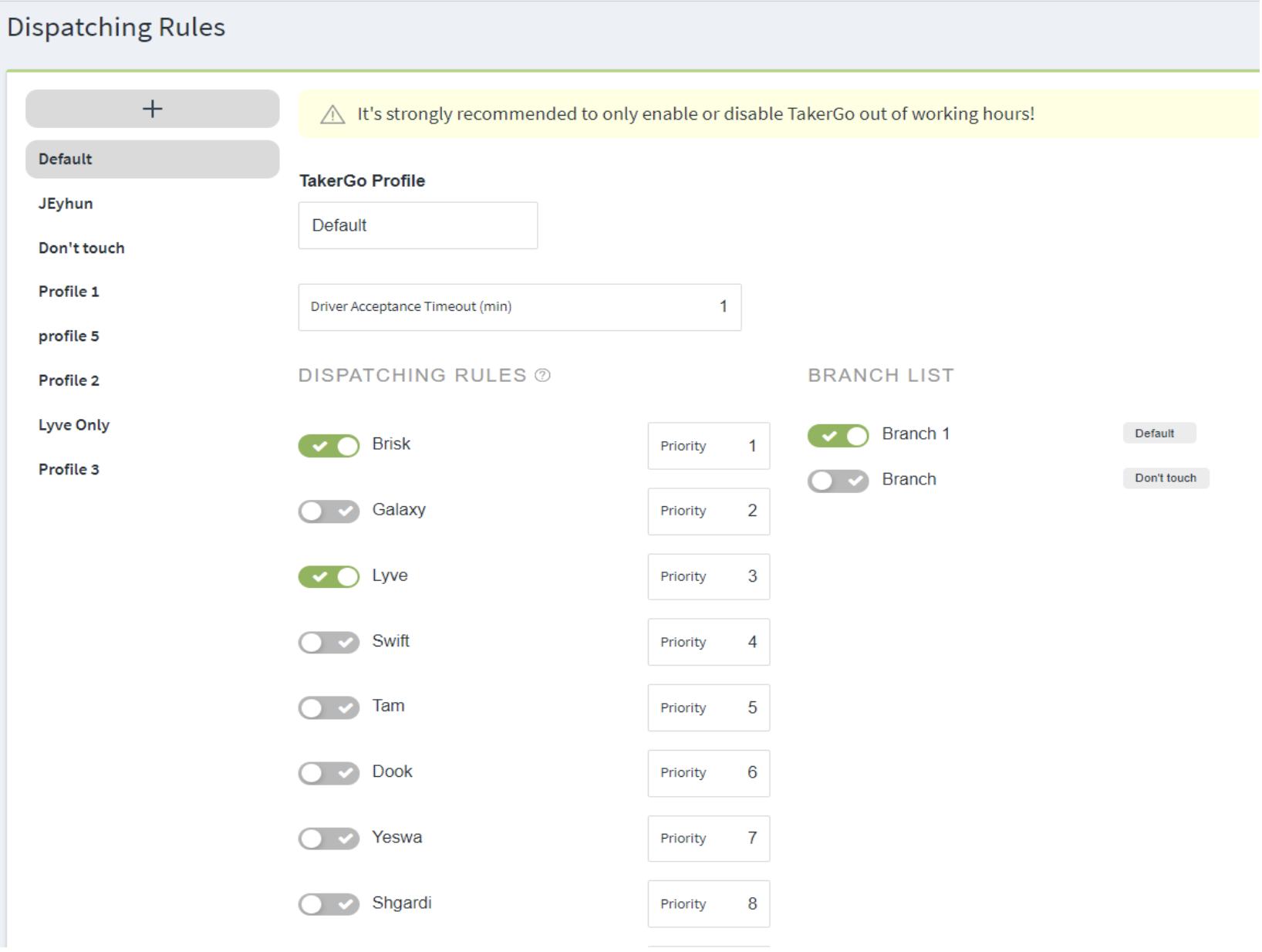
Order details interface: